This is an old revision of the document!
Table of Contents
Setting Up
Installing Processing
Processing is available for all major desktop operating systems (macOS, Windows, and Linux). To install Processing go to the Processing download page (https://processing.org/download/) and select the appropriate version for your computer.
There is more than one version for Windows and Linux! Make sure you get the right one for your computer.
On macOS, the archive is a standard app bundle, so install it the way you normally do.
The Windows archive is TODO.
On Linux, decompress the archive, open a terminal, and run the install.sh script inside the archive.
Running Processing
One you have successfully installed Processing, start the Integrated Development Environment (or IDE, the place where you'll write and run you code) using the usual means you do so on your computer. Look for something called “Processing IDE.”
The first time you run the Processing IDE, you should see something similar to the following.
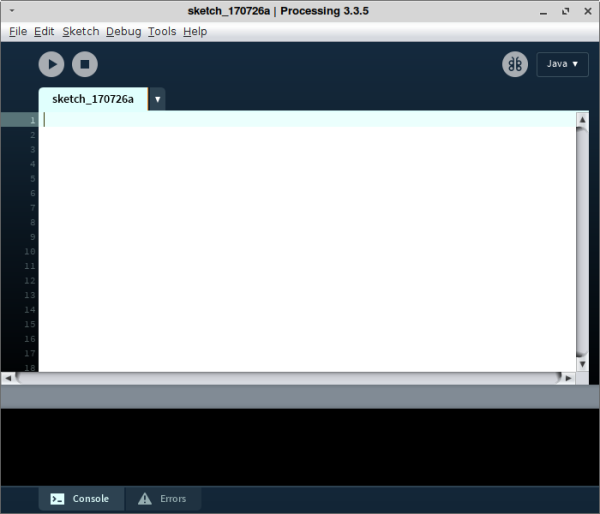
If you see this, you're now ready to start developing Processing programs.
