This is an old revision of the document!
Table of Contents
STM32 "Blue Pill"
Some quick notes about setting up a STM32F103C8T6 "Blue Pill" for development on Arduino.1)
This describes the process for settings things up using the now unsupported and OBSOLETE Arduino_STM32 tools originally developed by Roger Clarke.
An alternative that is currently supported is the Arduino_Core_STM32 project.
Setup
Hardware
In addition to a “Blue Pill,” you will need a 3.3V USB to serial converter. I used a SparkFun Serial Basic configured for 3.3V. Only the TX and RX pins and, optionally, power will be used, so you should be able to use a standard FTDI board as well.
Be careful!
Some serial converter boards put out 5V as VCC even when set to 3.3V mode. Applying 5V to the 3.3V main supply line of a Blue Pill will kill it.
Lots of pins on the STM32F103C8T6 are purported to be 5V tolerant, but the main DC isn't. I don't know if TX/RX are.
There is a 5V input on the Blue Pill and a USB connector that can power the board from 5V. These go through a small 3.3V regulator.
- Connect ground from the serial converter board to the
GNDpins of the Blue Pill. - Connect the serial converter's RX to the Blue Pill's
A9. - Connect the serial converter's TX to the Blue Pill's
A10. - If you will be powering the Blue Pill from the serial converter board, connect VCC from the serial converter board to the
3.3pin of the Blue Pill (or5Vif your serial converter board puts out 5V even in 3.3V mode).
Arduino environment
Do once:
- Under Files > Preferences, add to the “Additional Boards Manager URLs:” field2):
http://dan.drown.org/stm32duino/package_STM32duino_index.json - Under Tools > Board > Boards Manager …, find “STM32F1xxx/GD32F1xxx boards by stm32duino” and install it.
Project config
Under the Tools menu, make the following selections:
- Board : “Generic STM32F103C series”
- Variant : “STM32F103C8 (20k RAM. 64k Flash)”
- Upload method : “Serial”
- CPU Speed(MHz) : “72Mhz (Normal)”
- Optimize : “Smallest (default)”
- Port : wherever the serial converter is plugged into
Programming
- Move the top jumper (i.e., the one furthest from the Reset button) to the 1 position (i.e., closest to the microcontroller IC).
- Push reset.
- Upload the sketch.
- To re-upload, push reset and upload.
To put the device into “use” mode, move the top jumper back to 0 (left) position.
Pinout
From here (Wayback Machine snapshot).3)
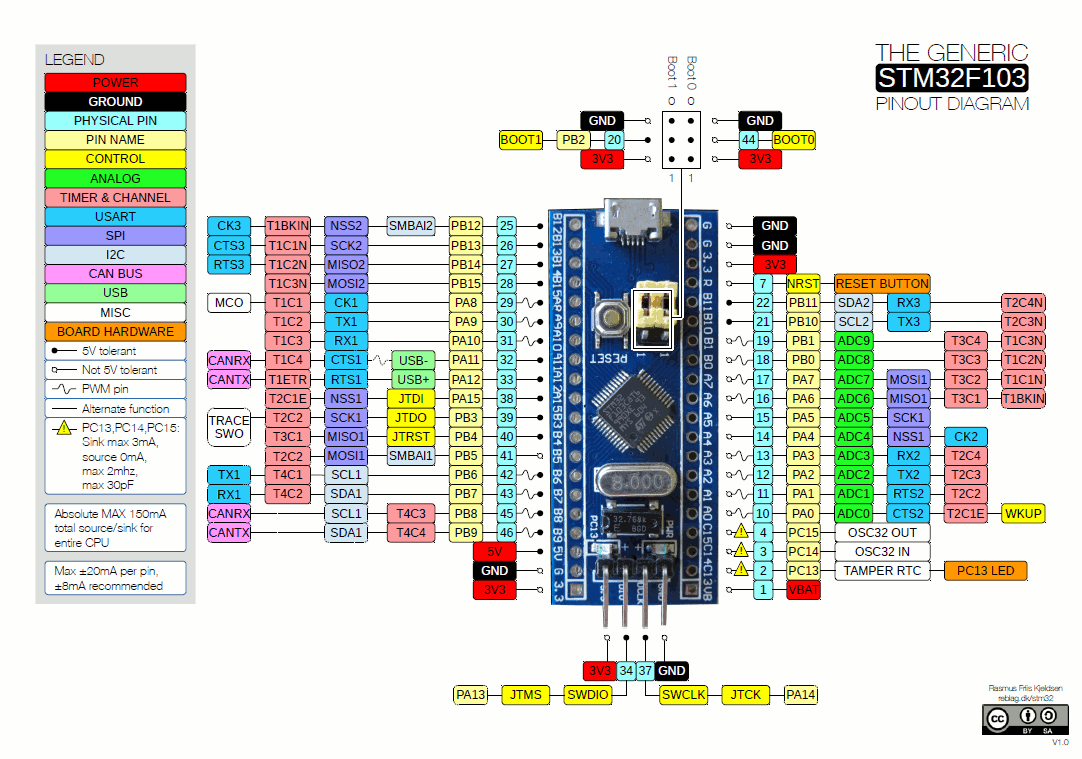
Resources
STM32duino
The stm32duino.com domain went down some time ago, apparently because it exceeded the host's traffic limit. The forums are now back online, but it looks like the wiki is not.
-
- GitHub repositories for Roger Clarke's Arduino_STM32 based tools.
- GitHub repositories for the Arduino_Core_STM32 based tools.
Other
https://github.com/stm32duino/BoardManagerFiles/raw/master/STM32/package_stm_index.json. However, this list is incompatible with the list athttp://dan.drown.org/stm32duino/package_STM32duino_index.json.