Actions and Commands
Mithat Konar (ed.)
2011–10–11
Actions and Commands
- Adapted from
- Tidwell, Jenifer. “Doing Things: Actions and Commands.” In Designing interfaces. 2. ed. Sebastopol, Calif.: O’Reilly, 2011. 239–280.
- for
- COME 336 :: Interface Design for SW Engineers
Actions and Commands
- Classic GUI widgets
- Patterns using classic GUI widgets
Classic GUI widgets
- buttons
- menu bar
- context (pop-up) menus
- drop-down menus
- toolbars
- links
Classic GUI actions
- double clicking
- keyboard actions
- drag and drop
- typed commands
Patterns using classic GUI widgets
Button groups
Related actions presented as a small cluster of buttons, aligned and with similar graphic treatments.
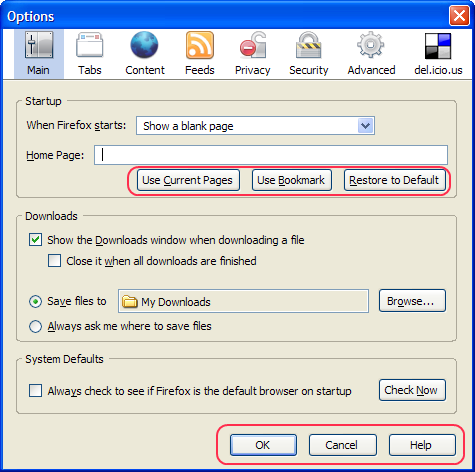
Button Groups
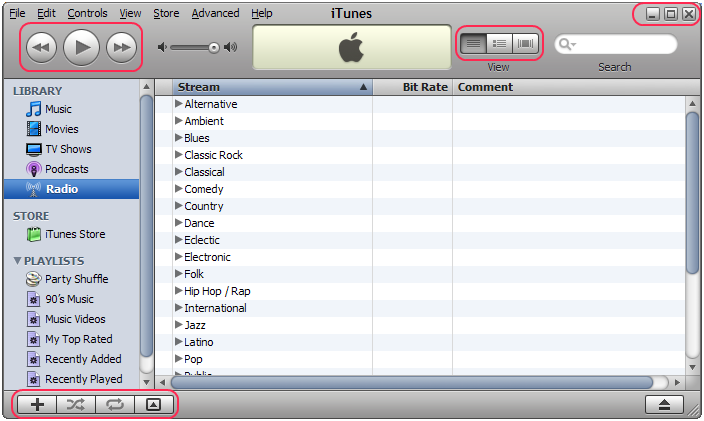
Action Panel
A group of related actions on a UI panel that’s richly organized and always visible.
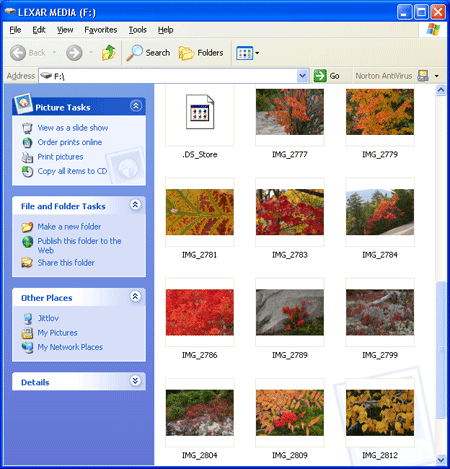
Action Panel
- Action Panels are sometimes called Task Panes
- More rich, varied, free-form than a Button Group
- Structure is important
- Simple lists
- Multicolumn lists
- Categorized lists
- Tables or grids
- Trees
- Combinations of these in one panel
Action Panel
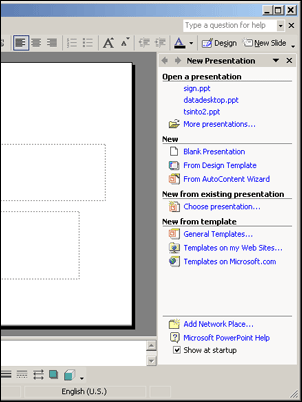
Action Panel
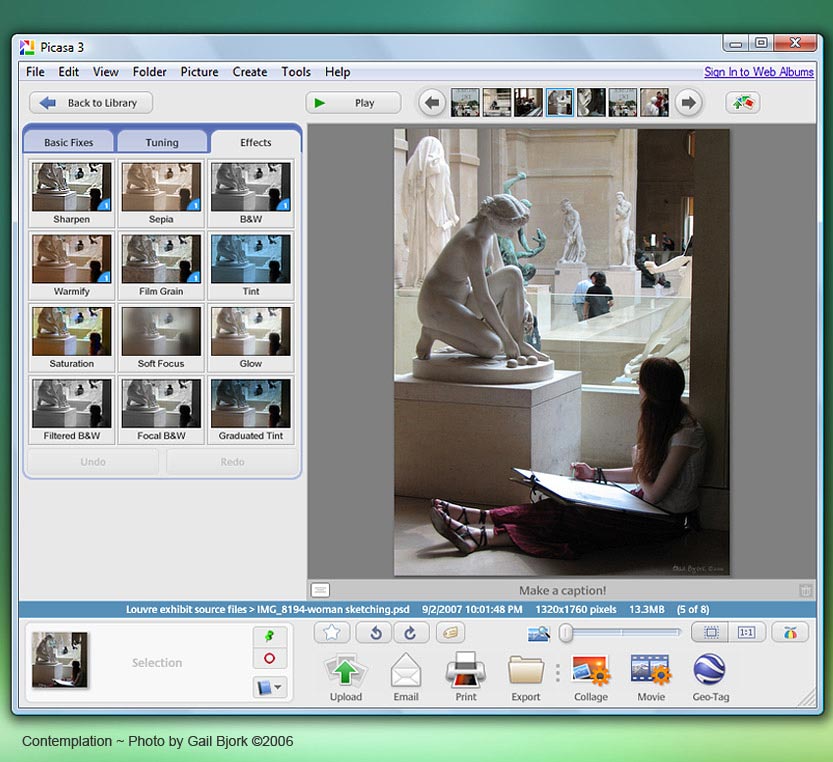
Hover Tools
Place buttons and other actions next to the items they act upon, but hide them until the user hovers the pointer over them.
- Examples:
- YouTube and other media player controls
- This slide show’s lower-right corner
Prominent “Done” Button
A big and well labeled button that finishes a transaction at the end of the visual flow.

Prominent “Done” Button

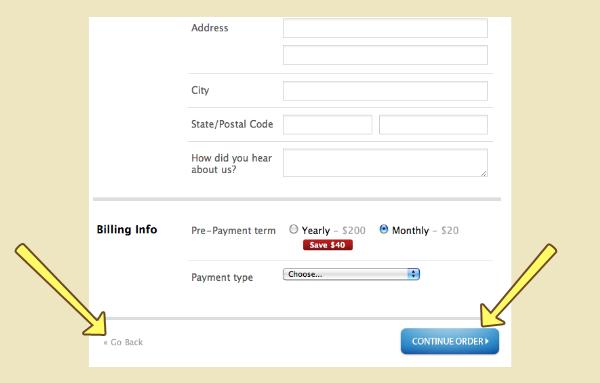
Smart Menu Items
Change menu labels dynamically to show precisely what they will do when invoked.
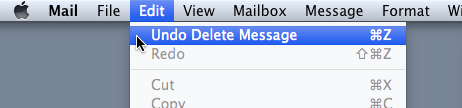
Preview
Show users a preview or summary of what will happen when they perform an action.
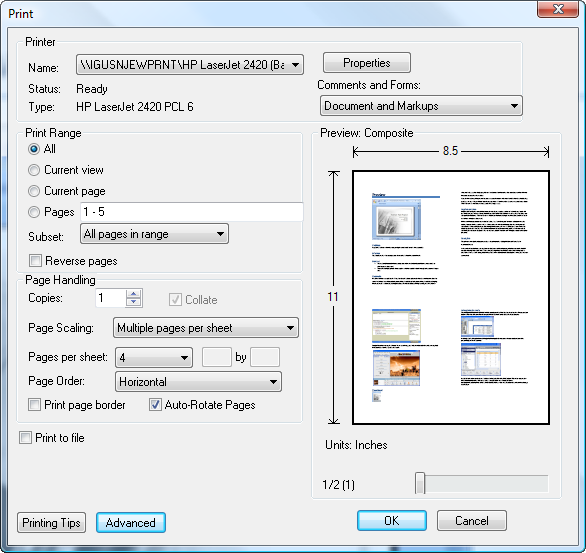
Preview
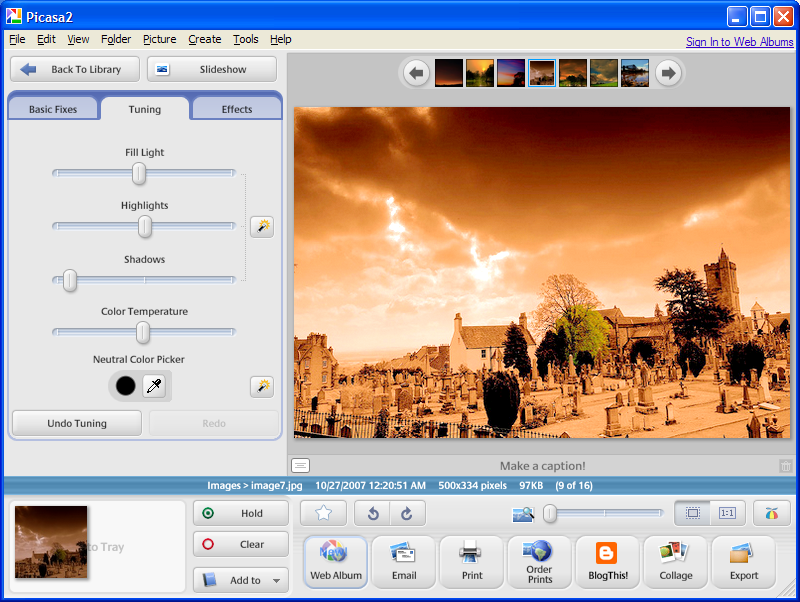
Preview
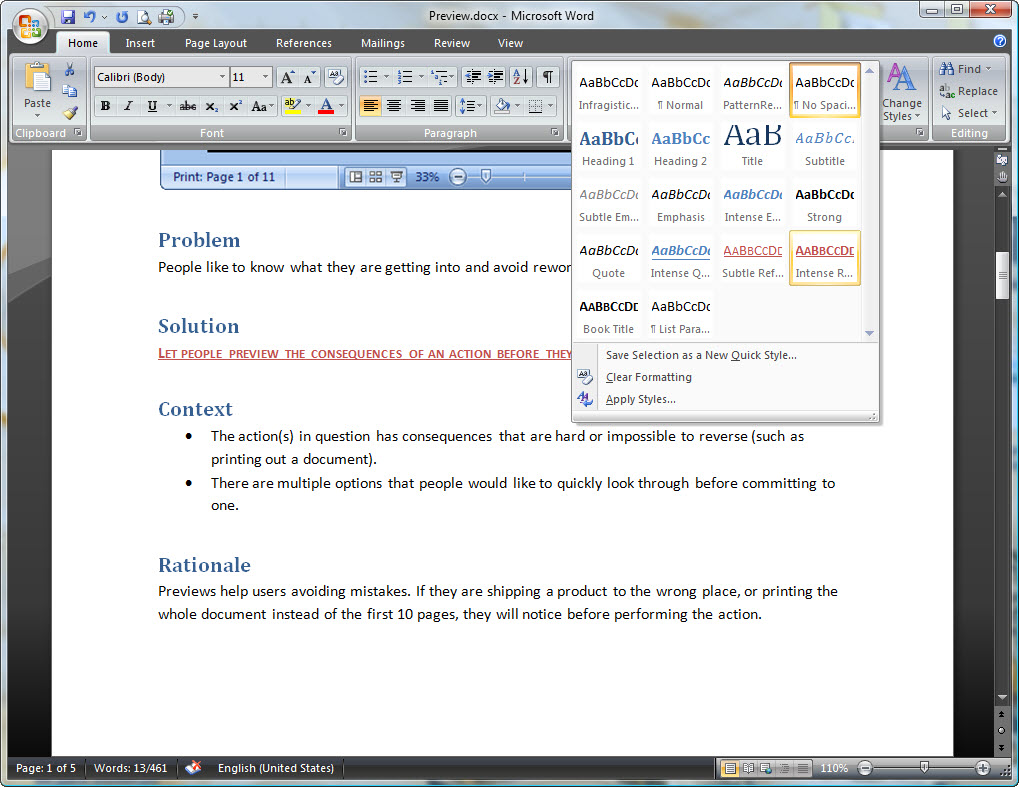
Progress Indicator
Show the user how much progress has been made so far on a time-consuming operation.
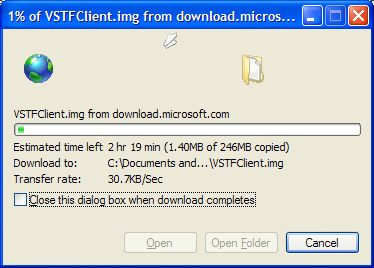
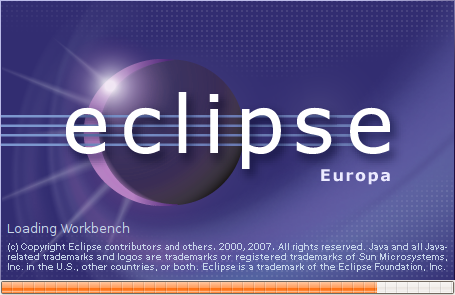
Progress Indicator
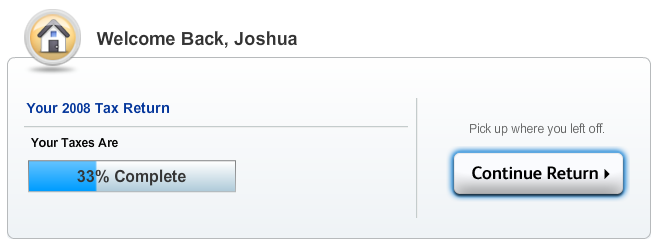
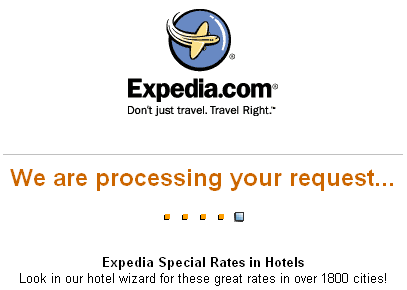
Progress Indicator
Variant: throbber

Cancelability
Provide a way to instantly cancel a time-consuming operation, with no side effects.
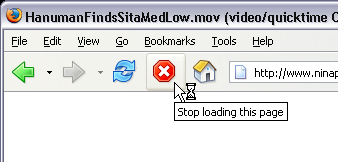
Cancelability
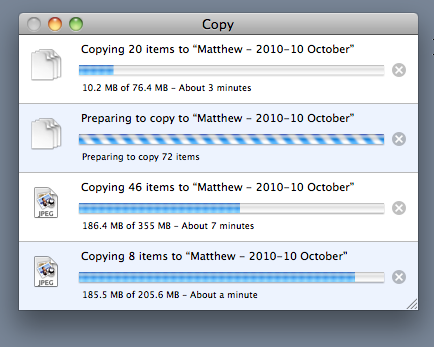
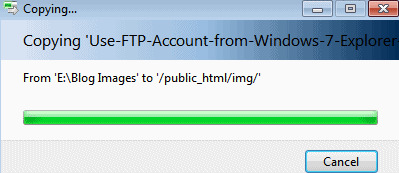
Undo
Provide a way to easily reverse a series of actions performed by the user.
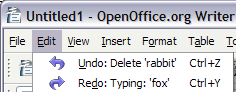
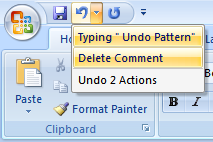
Undo
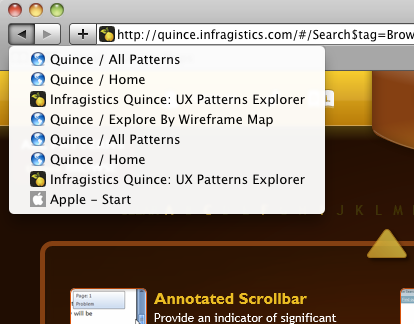
Command History
Keep a visible record of the actions a user performs—what was done to what, and when.
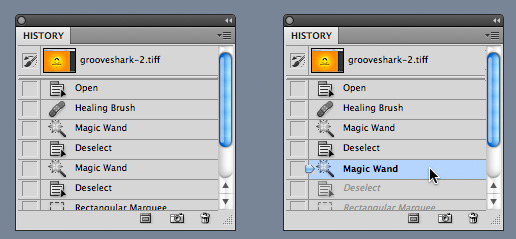
Macros
Read about macros in the textbook.
Additional images
http://quince.infragistics.com/Patterns/http://www.digicamhelp.com/processing-photos/basic-editing/picasa/http://patternry.com/p=primary-secondary-actions/http://www.welie.com/patterns/showPattern.php?patternID=processing-pagehttps://secure.wikimedia.org/wikipedia/en/wiki/File:Spinning_wheel_throbber.gifhttp://wiki.services.openoffice.org/wiki/Documentation/OOo3_User_Guides/Getting_Started/Undoing_and_redoing_changeshttp://www.snaphow.com/access-ftp-account-from-windows-7-explorer-without-ftp-clients/